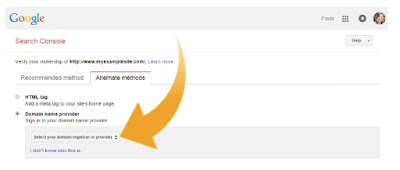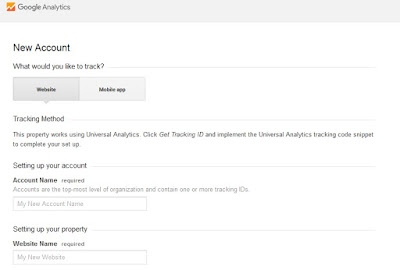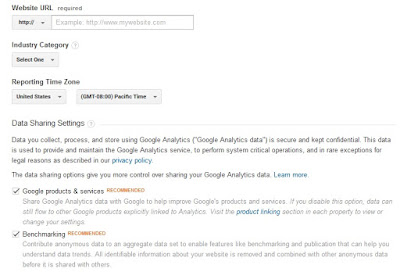You have created the pages under the website but still the pages are not indexed in Google. Don't worry, follow the below instruction and index your pages in Google.
Go to source code of your web page. If you find the below meta tag in your website, immediately remove the tags from your page.
<meta name="robots" content="noindex, nofollow">
Go to your source code of your web page. If you find the below tag in your website, immediately remove the tags from your page.
<link rel="canonical" href="www.otherwebpageofyourwebsite.com"/>
Check your sitemap.xml file. If your web page is not present in sitemap.xml file, add the URL in sitemap.xml and resubmit.
Check your robots.txt file. If you find the below code in your robots.txt file, immediately remove the line.
Disallow: /yourwebpage/
Still your pages are not indexed in Google, Give your web page link in Footer section of your website.
After completing all the above points fetch your web page URL into Google Webmaster Tools.
1. Check the Noindex and Nofollow Meta Tags:
Go to source code of your web page. If you find the below meta tag in your website, immediately remove the tags from your page.
<meta name="robots" content="noindex, nofollow">
2. Check rel="canonical" tags:
Go to your source code of your web page. If you find the below tag in your website, immediately remove the tags from your page.
<link rel="canonical" href="www.otherwebpageofyourwebsite.com"/>
3. Check your sitemap.xml file:
Check your sitemap.xml file. If your web page is not present in sitemap.xml file, add the URL in sitemap.xml and resubmit.
4. Check your robots.txt file:
Check your robots.txt file. If you find the below code in your robots.txt file, immediately remove the line.
Disallow: /yourwebpage/
5. Add your web page into Footer section:
Still your pages are not indexed in Google, Give your web page link in Footer section of your website.
After completing all the above points fetch your web page URL into Google Webmaster Tools.